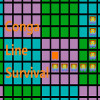Wigglypaint
About Wigglypaint
Wigglypaint is a free and open-source drawing program that's as much fun to play with as it is to look at. It was created by internet-janitor as part of the Dec(k)-Month game jam, and it's built with Decker, a web-based game engine.
The game is all about creating wobbly, jiggly art. The lines you draw wiggle and jiggle as you make them, and there are all sorts of fun tools to choose from, like stamps, shapes, and even a wobbly text tool. You can also change the colors of your creations and add backgrounds.
Once you're happy with your masterpiece, you can save it as a GIF or PNG file. You can also share your creations online with the Wigglypaint community.
What makes Wigglypaint so special?
- The wobbly lines: This is the game's signature feature, and it's what makes it so much fun to use. The wobbly lines add a sense of personality and charm to your art.
- The sound effects: The sound effects in Wigglypaint are just as delightful as the visuals. They're like little squeaks and squelches that make you feel like you're playing with Play-Doh or something.
- The community: The Wigglypaint community is a friendly and welcoming place where you can share your creations and get feedback from others.
If you're looking for a fun and creative way to spend some time, I highly recommend checking out Wigglypaint. It's a great game for all ages, and it's sure to put a smile on your face.
Here are some additional details about Wigglypaint:
- It's a web-based game, so you don't need to download anything to play it.
- It's completely free and open-source.
- There are a variety of tools and brushes to choose from.
- You can change the colors of your creations and add backgrounds.
- You can save your creations as GIFs or PNG files.
- You can share your creations online with the Wigglypaint community.
How to play Wigglypaint
Using Mouse and Keyboard